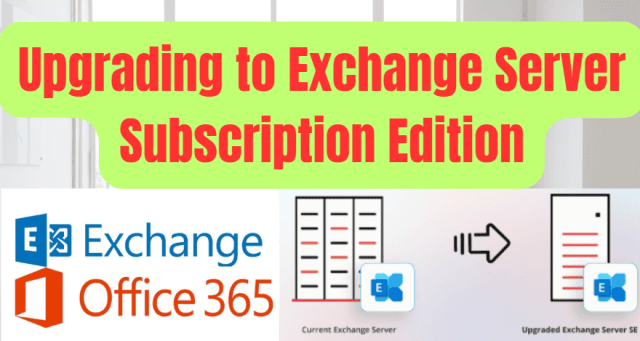
Table of Contents
Microsoft Exchange Server has long been a trusted solution for enterprise email and collaboration. With the introduction of the Exchange Server Subscription Edition (SE), Microsoft is offering a modern, subscription-based licensing model for organizations that prefer to keep their email infrastructure on-premises. If you’re considering upgrading to Exchange Server SE, this post will guide you through the process, benefits, and key considerations to ensure a smooth transition.
Steps to Upgrading to Exchange Server Subscription Edition
What is Exchange Server Subscription Edition?
The Exchange Server Subscription Edition is a new licensing model designed for organizations that need to maintain their email systems on-premises. Unlike traditional perpetual licensing, which requires a one-time purchase, the Subscription Edition operates on a yearly subscription basis. This model includes continuous updates, security patches, and support, ensuring that your email environment remains up-to-date and secure.
Why Upgrade to Exchange Server SE?
If your organization is currently running an older version of Exchange Server, upgrading to the Subscription Edition offers several advantages:
- Continuous Updates and Support
- With a yearly subscription, you’ll receive all the latest feature updates, security patches, and bug fixes without the need for costly upgrades.
- Modern Authentication
- Exchange Server SE includes support for Modern Authentication, enabling multi-factor authentication (MFA) and enhancing security against phishing and other cyber threats.
- Predictable Costs
- The subscription model provides predictable annual costs, making it easier to budget for your IT infrastructure.
- On-Premises Flexibility
- For organizations with regulatory, compliance, or operational requirements, Exchange Server SE allows you to maintain control over your email environment while benefiting from modern features.
- Hybrid Deployment Options
- Exchange Server SE supports hybrid deployments, enabling seamless integration with Exchange Online for organizations that want to transition to the cloud gradually.

Steps to Upgrade to Exchange Server Subscription Edition
Upgrading to Exchange Server SE requires careful planning and execution. Here’s a step-by-step guide to help you through the process:
1. Assess Your Current Environment
- Evaluate your existing Exchange Server deployment, including hardware, software, and configuration.
- Identify any customizations or third-party integrations that may need to be addressed during the upgrade.
2. Plan Your Migration
- Determine the scope of the upgrade, including the number of mailboxes, databases, and servers involved.
- Create a detailed migration plan, including timelines, resource allocation, and contingency measures.
3. Prepare Your Infrastructure
- Ensure that your hardware meets the requirements for Exchange Server SE.
- Update your operating system and other dependencies to supported versions.
4. Install Exchange Server SE
- Deploy Exchange Server SE in your environment, following Microsoft’s installation guidelines.
- Configure the new servers and migrate mailboxes, databases, and other components from your old environment.
5. Test and Validate
- Thoroughly test the new environment to ensure that all features and functionalities are working as expected.
- Validate that mail flow, calendaring, and other critical services are functioning correctly.
6. Cutover to the New Environment
- Once testing is complete, switch over to the new Exchange Server SE environment.
- Monitor the system closely during the initial period to address any issues that may arise.
7. Decommission Old Servers
- After a successful cutover, decommission the old Exchange Server infrastructure to reduce complexity and save resources.

Key Considerations for Upgrading
Before upgrading to Exchange Server SE, keep the following factors in mind:
- New Deployments Only
- The Subscription Edition is only available for new deployments. If you’re running an older version of Exchange Server, you’ll need to migrate to a new environment.
- Hardware and Infrastructure Costs
- While the subscription model reduces licensing costs, you’ll still need to account for hardware, storage, and networking equipment.
- IT Expertise
- Managing an on-premises Exchange deployment requires skilled IT personnel. Ensure that your team is prepared to handle the upgrade and ongoing management.
- Hybrid Deployment Options
- If you’re considering a hybrid deployment, plan how Exchange Server SE will integrate with Exchange Online and other Microsoft 365 services.
- Long-Term Strategy
- Evaluate whether an on-premises solution aligns with your long-term IT strategy. For many organizations, a move to the cloud may offer greater scalability and cost savings.
Exchange Server SE vs. Exchange Online: Which is Right for You?
While Exchange Server SE is an excellent option for on-premises deployments, it’s worth comparing it to Exchange Online, Microsoft’s cloud-based email solution. Here’s a quick comparison:
| Feature | Exchange Server SE | Exchange Online |
| Deployment Model | On-premises | Cloud-based |
| Licensing | Yearly subscription | Included in Microsoft 365 subscriptions |
| Updates | Continuous updates included | Automatic updates |
| Security | Modern Authentication, advanced threat protection | Built-in security, MFA, threat intelligence |
| Customization | High level of control and customization | Limited customization |
| Scalability | Limited by on-premises infrastructure | Highly scalable |
| Cost | Predictable yearly costs | Pay-as-you-go model |
| Maintenance | Requires IT expertise for management | Fully managed by Microsoft |
Conclusion
Upgrading to Exchange Server Subscription Edition is a strategic move for organizations that need to maintain their email infrastructure on-premises while benefiting from modern features and predictable costs. By following the steps outlined above and carefully considering your organization’s needs, you can ensure a successful upgrade and a seamless transition to the new environment.
Whether you choose Exchange Server SE or opt for a cloud-based solution like Exchange Online, Microsoft offers robust options to meet your email and collaboration needs. The key is to plan carefully, evaluate your options, and align your decision with your long-term IT strategy.

Discover more from Empowering Your Learning Journey
Subscribe to get the latest posts sent to your email.





